- Automatically resize images to fit pre-defined spaces (aka "auto scale").
- Fit or Fill images based on horizontal and/or vertical pixel count.
- Dynamically justify images to the left/right/upper/lower (or combinations thereof) of any defined composition or space.
- Dynamically justify text to the left/right/upper/lower (or combinations thereof) of any defined composition or space.
- Scale text automatically to fit inside a pre-defined space.
- Break up a text strings into independent comps based on number of characters, spaces, sentences, paragraphs etc. Each word (or character, or paragraph) can be treated and animated differently.
- Dynamically define duration of an entire animation based on any parameter; for instance, an animation can be timed to the duration it takes to read a line of text (as defined by number of characters). More text = longer duration. Also, comp duration can be based on the duration of a video clip.
- Turn design elements on or off based on any parameter: for instance, if there is an image in a composition, then a "carrier" design element will be automatically turned on and scaled to compliment the image.
- Automatically populate text layers based on a consistent data stream (for instance, an XML file).
- Automatically import images based on a consistent data stream (for instance, an XML file).
- Sample a region of an image to automatically generate a complimentary colour fill.
- Dynamically create and place design elements based on arbitrary measurements. For instance, if a picture is submitted, calculations could automatically create "photo corners" that would then be placed accurately at each corner of the image.
- Assets can define the layout of the animation. For instance, if there are one, two or three images submitted to a project, the design will be different for each eventuality. One image = a large, primary image in the design comp. Two images = a composition that has two images in the comp equally sized, etc.
- Consistent data streams (XML, spreadsheets, tab-delimited files) can be used to automatically populate entire compositions.
|
Scripting and expressions are great tools that allow you to bring a great deal of automation to After Effects projects. When properly configured, it is possible to quickly and accurately populate AE projects with all manner of content automatically so that all assets will fit within the confines and strictures of your designs. Using scripts and expressions, it is possible to:
11 Comments
9/11/2013 08:32:00 pm
Hi Alan,
Reply
Alan
11/19/2013 12:38:58 am
Mohammed,
Reply
Yuri
1/22/2014 05:43:57 am
Thanks for the great post!
Reply
Joshua Lewis
4/29/2014 01:06:47 am
Hello,
Reply
9/16/2014 01:00:47 am
Hello Alan
Reply
Alan
9/16/2014 02:54:02 am
David,
Reply
11/7/2014 02:57:29 am
I Like your Automatic AE, how download ?
Reply
Alan
11/7/2014 03:17:22 am
It's not a download. It's a demonstration of what's possible in After Effects using expressions and Ae scripting. The actual coding is very project-specific.
Reply
Jose Rogerio de Oliveira Pinto
11/9/2014 09:06:25 pm
exatamento is what I need, and I know nothing about "scripting", you could show how you got there. I work with after effets more than 10 years, most never come close to expressions and scripting.
Matt
10/1/2015 05:42:18 pm
Do you have an example script of reading in data from XML and populating an existing text layer?
Reply
Alan
10/1/2015 07:56:32 pm
I'm afraid not, it's a fairly lengthy exercise :) I'd suggest visiting the various AE scripting forums on the web and posting your query, Creative COW has a good expressions forum.
Reply
Leave a Reply. |
AuthorI'm Alan Shisko, a motion graphics artist working in Southern Ontario, Canada. I've been in the business for decades, so I've got a lot of interesting things to say :) Archives
January 2014
Categories
All
|

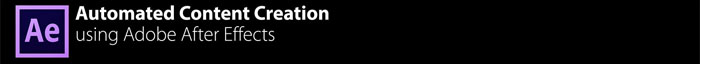
 RSS Feed
RSS Feed