I recently started using Kolor Panotour Pro v2 for my commercial work over at Firstshowing.ca. I quite like the software, but missed having a nice, simple, clean icon set for the navigation controls. As a little holiday project I decided to put together a new set loosely based on the stock 'iControl Bar' plugin and decided that I would release it to the wider community for those that missed a clean look as I did. I am not offering any warranty nor support for the set, so please test very carefully to ensure that it meets your needs.
It can be used in both your personal and professional projects, but I would ask that if you make any money using them that you consider making a donation via Paypal to alan@shisko.com Thanks!
Simple install instructions are included in the ZIP file linked to below, and you can view a sample site that uses the navigation buttons HERE. I've also uploaded a short video install tutorial that also documents usage for the set on YouTube, available HERE.
HERE'S THE IMPORTANT NOTE: Use the link for v91 below if you're using Kolor Panotour Pro v2.2 or EARLIER. Use the link for v93 below for PTP v2.3 or LATER. Difference between the two is to fix a change in how tool tips show up.
| clean_buttons_v91_kolor_ptp2point2_and_earlier.zip |
| clean_buttons_v93_kolor_ptp2point3_and_later.zip |

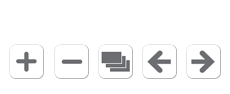
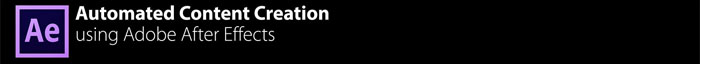


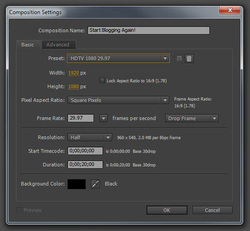
 RSS Feed
RSS Feed